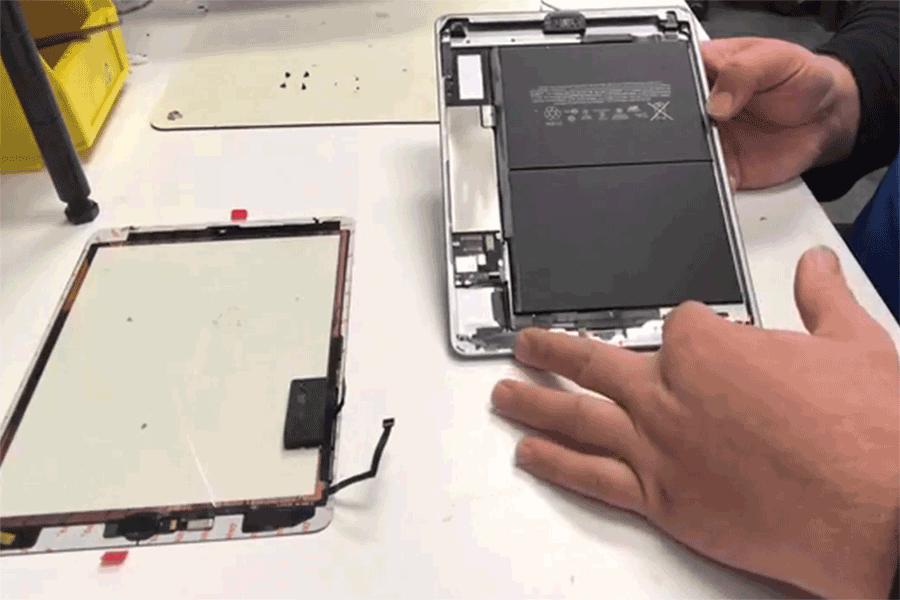
6th Generation iPad Screen Repair
Helpertech can repair your broken iPad screen fast. Jamey Dolan shows us the inside of a 6th generation iPad as he is taking it apart for an iPad screen repair in our Eagan, MN Helpertech location. If you need your iPad repaired for broken screen or LCD, we can help! Contact us today.
YOU’LL LEARN
-
iPad 6th generation screen repair
-
Remove the broken glass and prepare the screen for replacement
-
iPad has a large battery inside
-
The headphone jack, front facing camera, and rear facing camera can also be replaced
-
Remove the old glass and adhesive
-
Reconnect the digitizer cables
-
Reconnect the home button cable
Click The Play Button To Listen To This Episode Now
[pt_view id=”dc88fe1edv”]
ey there everybody. It’s Jamey from Helper Tech. What I’m working on this morning here is I had a customer come in from Apple Valley and dropped off their iPad 6 generation for a screen repair. As you can see, I’ve already removed the broken screen and here’s what it had looked like previously. I don’t know if the camera’s picking up all the cracks, but this thing here is completely shattered. A good section on the bottom down here missing so obviously they wanted to get this repaired.
Again, I’ve already gone and removed all that broken glass and prepped the device for the new screen. Just want to show you a few things inside here before I go ahead and seal up the device. What we’re looking at here is you can see the battery. The iPads do require a fair amount of power so they’ve got a fairly large battery inside, as you can see again. Takes up a good chunk of the internals.
Another item we’re looking at down here on each side, we’ve got our Wifi cables. One of the most important parts of removing the screen is to make sure that we don’t damage these Wifi cables in the process or we’re going to have to go ahead and replace those.
A couple other things we’re looking at here. We got the headphone jack up here, front facing camera over here, and the rear facing camera over on this side. All three of those components are replaceable if you’re having an issue with your iPad.
Now that I’ve got the device fully prepped, I’ve got all the broken glass removed and all the old adhesive as well, now I can start to go ahead and secure the new screen onto the device. All we have to do for that, as you can see right here, we’ve got two connectors for the digitizer. We also have a home button connector down here. All I’ve got to do now is just connect these cables. Got those lined up. We also have to reseat the home button connector cable here.
Now that those are in place we can also take the LCD assembly and reattach that as well. Now we’re to the point where if I was ready to actually seal this down all the way I would power the device on and we would quickly test it to make sure that the digitizer’s good.
Now I don’t know if you can see that or not, but this battery’s actually dead so I’m going to have to charge this back up before I can do my post check and know that this is secure and I can seal it down. But again, just wanted to show you really quickly what the inside of an iPad looks like and a little bit of the process for repairing the screen. Again, if you would need an iPad repaired now matter what generation it is or the problem that you’re having we can help you out with that. You’re welcome to come in to either of our stores. We have locations in both Eagan and Burnsville or you can give us a call at 651-605-2570 and ask us any questions you might have about your iPad repair. Thanks for your time everybody. We’ll catch you later.
Check out the show notes below for resource links, guides, and a link to watch the episode in video format!
To share your thoughts:
- Send us a comment or question in the section below.
- Share this show on Facebook.
To help out the show:
- Leave an honest review on iTunes. Your ratings and reviews really help and we read each one.
- Subscribe on iTunes.
LINKS
Listen to the episode however you like with the audio file.
DOWNLOAD THE MP3 AUDIO FILE
OR
WATCH VIDEO OF THE SHOW
RESOURCES
[gravityform id=”2″ title=”true” description=”true”]

